Jump to content
- How do I create an account on optumhealtheducation.com?
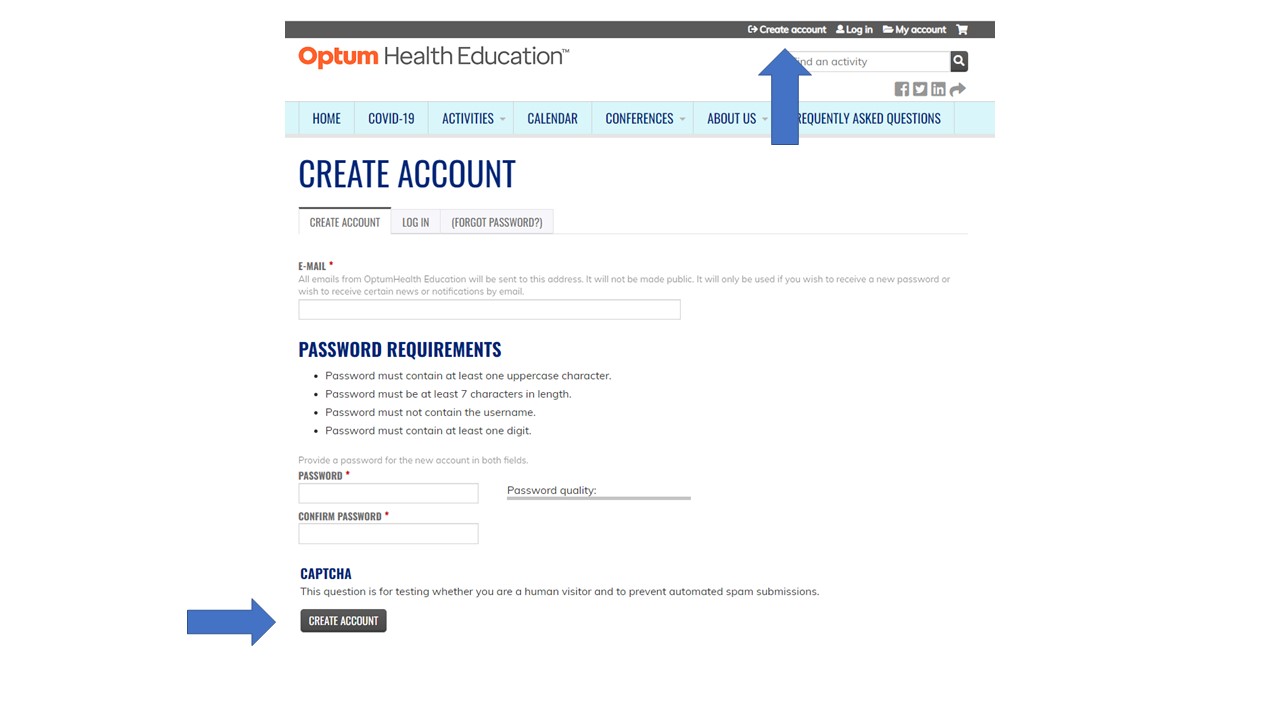
- How do I re-set my account password?
- Click here to reset your password.
- I already have an account. Why do I have to update it before taking an activity?
- Due to a website upgrade, we have asked that all users review and update their profile. You will only have to do this the first time you login after November 14, 2018.
- How do I take an on-demand activity?
- Is there a fee to complete an on-demand activity?
- No. There are no fees to complete on-demand courses. You just need to open an Optum Health Education account prior to completing any courses.
- I can’t view the activity on the website or I am having issues streaming a video?
- Please try a different browser such as Chrome or Firefox. Optum/UHG participants: if you continue to have problems, please contact the Help Desk for known issues related to the Windows 10 upgrade and Windows Media Player.
- Can my team view a live webcast as a group?
- Optum Health Education encourages group viewership! We recommend that all individuals register for the activity separately. This ensures everyone takes the pre-activity assessment (pretest). Each person who registers for the live webcast will receive pretest/reminder emails. On the day of the activity, only one person needs to log into the webcast. Only the person who logs into the webcast will receive the email on how to claim credit. That person must forward the "how to claim credit" email to the rest of the group.
- I can’t attend the live webcast; will it be recorded?
- Almost all of our live webcasts are recorded and are generally posted within a week of the live date.
- How do I disenroll from an activity?
- To disenroll from an activity, please email moreinfo@optumhealtheducation.com with your name, the activity title and activity date. A member of our team will then disenroll you from the activity.
- What types of accreditations/CE credits are available by completing educational activities on optumhealtheducation.com?
OHE is simultaneously accredited to provide medical, nursing, optometry, pharmacy, psychology, social work, dental and dietitian continuing education activities by the Accreditation Council for Continuing Medical Education (ACCME), the American Nurses Credentialing Center (ANCC), the Accreditation Council for Pharmacy Education (ACPE), The Council on Optometric Practitioner Education (COPE), the American Psychological Association (APA), the Approved Continuing Education (ACE) program, American Dental Association Continuing Education Recognition Program (ADA CERP) and Commission on Dietetic Registration (CDR). A list of acronyms can be found below:- AAFP – American Academy of Family Physicians (family physicians)
- AAPC – American Association of Professional Coders (coders)
- ABTC – American Board of Transplant Coordinators (transplant coordinators)
- ACPE-P/T – Accreditation Council for Pharmacy Education (pharmacists and pharmacy technicians)
- ADA CERP - American Dental Association Continuing Education Recognition Program (dentists and allied dental staff)
- AMA – American Medical Association (physicians)
- ANCC – American Nurses Credentialing Center (nurses)
- APA – American Psychological Association (psychologists)
- ASWB – Association of Social Work Boards (social workers)
- Attendance – general certificate (if no other accreditation meets your needs)
- CCMC-General – Commission for Case Manager Certification, general content (case managers)
- CCMC-Ethics – Commission for Case Manager Certification, ethics content (case managers)
- CDR – Commission on Dietetic Registration (dietitians)
- CMCN – Certified Managed Care Nurse (managed care nurses)
- COPE – Association of Regulatory Boards of Optometry's Council on Optometric Practitioner Education (optometrists and ophthalmologists)
- NAB – National Association of Long Term Care Administrator Board (nursing home administrators)
- NBC-HWC – National Board Certified Health and Wellness Coaches (health and wellness coaches)
- PRC – Philippine Professional Regulation Commission
- How do I change the type of credit/certificate that I have requested/received?
- How can I find a specific topic or credit type that applies to me?
- optumhealtheducation.com has several ways to search for specific topics and credit type:
- Click on the "Activities" tab to search by credit type, topic category, or format (e.g., live webcast, conference, etc.).
- Click on the "Conferences" tab to learn more information on live, onsite events.
- The "Activity Calendar" tab to view details on upcoming live activities organized by date.
- The "Search" bar in the upper right hand side of the site will allow you to search by keyword.
- Where can I find my accreditation/CE certificates?
- Make sure that you are logged into the optumhealtheducation.com.
- Click on “My account” (upper right hand side of top navigation bar).
- Click on the “MY ACTIVITIES” tab.
- A transcript of your activities can be found under “Completed activities”.
- I am having issues with ACPE-T and ACPE-P credits reporting to CPE Monitor.
- optumhealtheducation.com reports automatically to CPE Monitor but in order to do so, your area of practice must be set to Pharmacist or Pharmacy Technician. You must also enter your NABP ID and your month and date of birth in your account profile.
- To confirm your account profile is setup accurately, log into optumhealtheducation.com. Once logged in, click on "My account". To update your account, click on "Edit Profile". Set your area of practice to Pharmacist or Pharmacy Technician and give the system a minute to load. The fields for your NABP ID and your month and date of birth should appear. Enter that information. Also, ensure that all required profile fields are complete and accurate. Click save. Once your account profile has been updated, optumhealtheducation.com will automatically re-report to CPE Monitor within about 24 hours.
- Still having issues? In your profile under Area of Practice, try removing Pharmacist/Pharmacy Technician and then re-adding it again. We are finding that it is taking Optum/UHG computers a few extra seconds to load. The fields will display right under the credentials field.
- For Philippine Licensed Health Care Professionals - When do I get my CE units credited in PRC CPDAS Professional account?
- PRC CPD units will be issued ~30 days after the learner has completed the activity and has been validated.
- My activity requires an Access Code? Where can I find that?
- Certain activities are not offered to the public. Although there aren’t many of these types of activities, they do require an access code. Please reference your invitation email or ask your manager for the access code.
- I'm interested in Optum Health Education's capabilities and pricing.
- Please enter an online request for proposal here. Someone from our team will get back to you shortly.
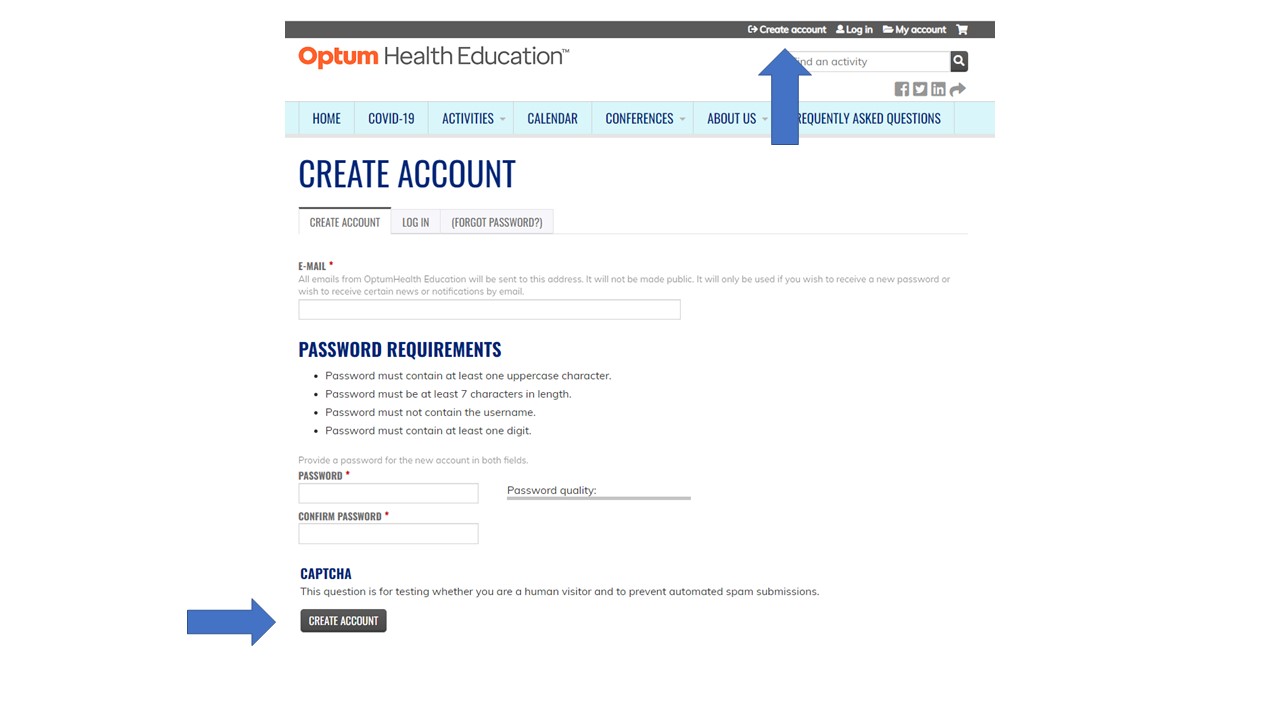

 Facebook
Facebook Twitter
Twitter LinkedIn
LinkedIn Forward
Forward